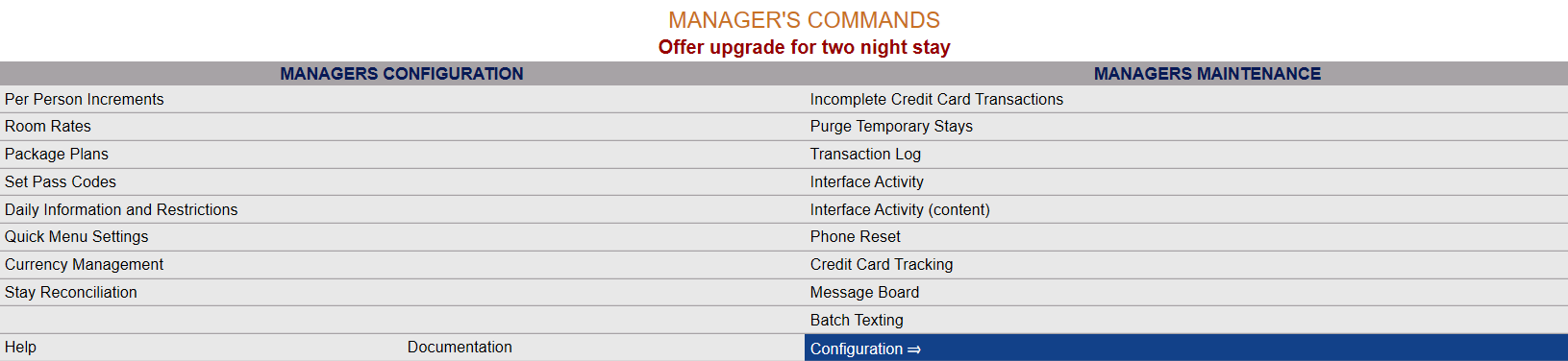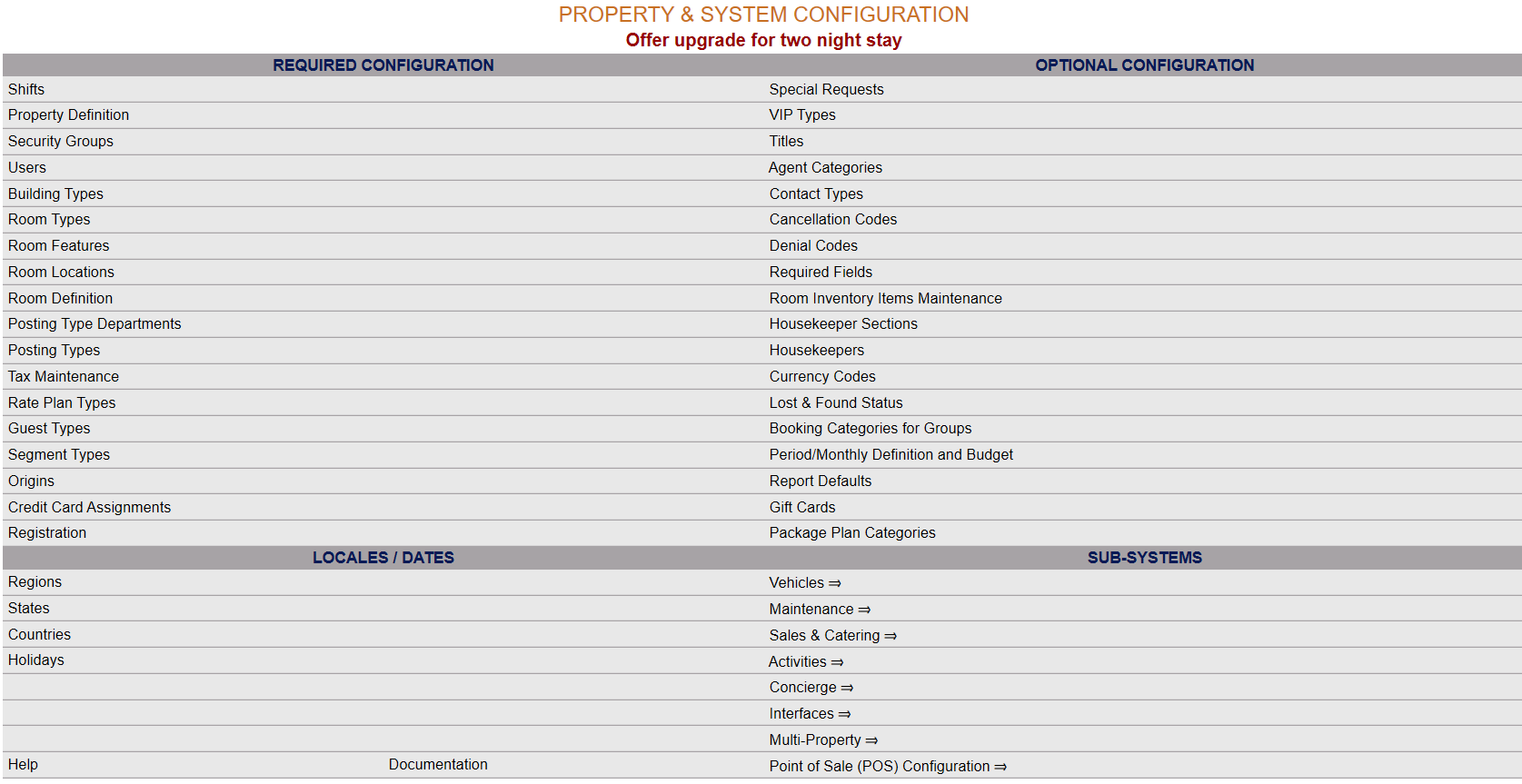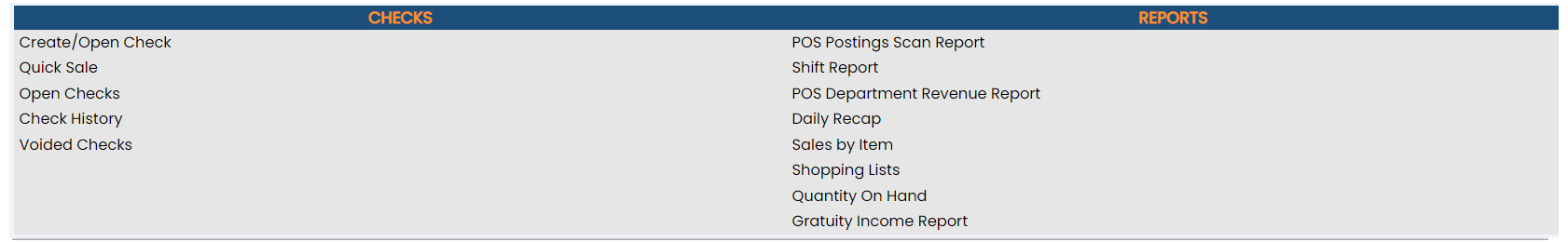Select Managers Screen from the Quick Menu on the left side of the screen, then select Configuration > Post Types.
Select Manager's Screen to be taken to the MANAGER'S COMMANDS screen.
Select Configuration to be taken to the PROPERTY AND SYSTEM CONFIGURATION screen.
Alternately, you may also be able to select Configuration directly from the Quick Menu, if the menu has been set up to include the Configuration option.
This will take you to The Property System Configuration Menu.
The list of property configuration options are divided into four sections, which are Required Configuration, Optional Configuration, Locales/Dates and Sub-Systems.
Select Post Types from the Required Configuration section.
The Post Type Maintenance screen display is split into two frames, with the left side of the screen listing the Post Types already defined and the right side containing the fields you need to complete in order to add or edit the configuration for a Post Type. Any changes made on the right, once saved, will be updated in the listings to the left.
By Default, the General tab will be open when you arrive at the Post Types Maintenance screen. The large majority of the required information is located on this tab, if you are a multi-Property user of Skyware Systems, there will be another tab available, the Multi-Property tab.
Your options include the following:
Generate a new entry:
Click the New ![]() button from the toolbar to add a new Posting Type.
button from the toolbar to add a new Posting Type.
Complete the fields described below.
OR:
Select an existing Posting Type from the list on the left, and click the Replicate ![]() button from the toolbar. Then change the field information as described below.
button from the toolbar. Then change the field information as described below.
Note: It may be useful to select an existing credit card entry and replicate it to generate the gift card posting type, as the majority of the posting information will be the same.
On the General tab:
The General tab contains a lot of required information. This Help topic will focus on the essential fields for the purposes of generating a gift card posting type.
General tab - Posting Type information (top) section:
1. Post Type #: This is the number assigned to the Posting Type. This field is required. Therefore, enter an appropriate number for the gift card posting type.
2. List Order: This is the order the Posting Types will be displayed in the interface. it is recommended that you order the gift card posting type to be grouped with the Payment department type.
3. Department: This is a drop-down menu of available Posting Type Departments. Select Payment. This field is required. You MUST select Payment to enable gift cards correctly.
4. Payment Type: Payment type of Posting (required for Deposit or Payment). This is a drop-down menu of available options. select Credit Card.
5. Short Name: This is the Posting Type Short Name, and this is how the Posting Type will appear when used. This field is required. This field may be entered as you wish, but it is suggested that you use something similar to "Gift Card payment".
6. Long Name: This is the long name of the Posting Type, and is a more detailed description of the Posting Type. It appears on some reports. This field is required. Again, this field may be entered as you wish, but it is suggested that you use something similar to "Gift Card payment".
7. Category: This is a drop-down menu of available Categories for the Posting Type. Select Settlement.
8. Credit Card Type: As in the Payment Type option you have selected credit card for this Posting Type, you must use the drop-down menu here to select a type from the options available. Select the option Gift Card.
General tab - How the Posting Type is used section:
This boxed section (on the left side of the General tab) contains various questions that help define how your Posting Type is used. For a gift card posting type, the Can this posting type be used as a Payment? box should be checked.
If you have multiple Properties with Skyware Systems, the Posting Types screen will have a second tab titled Multi-Property. On this tab, you get to specify where the gift card posting type is available/may be used.
Default Hotel: This is the Property used as the default option for the Posting Type. Your available Properties will be listed in the drop-down menu. Select one.
This field is required. Every Posting Type, including the gift card posting type, must be associated with at least one Property.
This posting type is available to all properties?: This box may be checked or unchecked. By default it is unchecked. You may decide if the gift card posting type is specific to a certain Property, or not. If the box is checked, it will be available throughout all your Properties with Skyware Systems.
When you are finished adding or editing the gift card posting type, click the Save ![]() button to save the changes.
button to save the changes.
Once a gift card posting type has been created and saved in Skyware, you may then generate and activate gift cards.